
AI tools can bring numerous benefits to your podcast workflow: But how much is too much?
Time-saving: AI tools can significantly reduce the time required for manual tasks such as transcribing audio recordings or editing out mistakes. This allows podcast creators to focus more on content creation and overall quality, and yes AI tools can help with the quality of your final production overall. When we can use the benefits of AI to help reduce your workload and save you time, it is equal to money in your bank account.
Cost-effective: certain processes with AI can reduce the need for outsourcing or hiring additional staff, resulting in cost savings for podcast producers. Later we will share some of our favorite tools, and many you can use for free. We will also help you with a few ideas to help you be more cost-effective in your podcast workflow.
Improved accuracy: AI transcription tools can provide very close to 100% accurate and real-time transcriptions of podcast episodes, minimizing human errors and making it easier to create show notes, captions, or searchable content for your podcast episodes.
Enhanced editing capabilities: AI-powered editing tools can help streamline the editing process by automatically removing background noise, equalizing audio levels, or even suggesting edits based on predefined preferences. This is a great source to get you started, however, I feel that you should spend some time advancing your human knowledge of how an audio workflow from recording to editing and mastering your recordings work. But no lie, the AI is getting so good that it is becoming hard to keep up with the capabilities that AI can master for you.
Content generation and recommendation: Some AI tools can generate content based on specific topics or themes, allowing podcasters to generate ideas or even create short audio clips from text. We are seeing the legal end of this playing out and it is very important to try and stay updated on all the legal implications that come when you use AI tools in your productions. My recommendation is to try and be the master of your creations, this will always make you feel more secure in your content creation process. So, AI can be helpful in many ways, but you need to make sure that you take the time to fact-check the AI and I feel that you should disclose that you have used AI in the generation process. I use AI tools to help ensure that my spelling is checked, and the punctuation is as correct as it can be. So, I find a place and time for using AI in all your workflows.
As for the best AI tools for podcasting, here are some recommendations:
ChatGPT: It’s a large language model AI that can do a lot with text, including research, show notes, transcription, and idea generation.
Descript: Good option if you want features for all stages of the process. I love the power of Descript and we use it for all our Show notes, Blog posts, and Transcription.
Semrush ContentShake AI: A tool by SEO and keyword research specialists Semrush. You enter details about your niche and it gives you multiple topics and content ideas.
Remember, the best tool for you will depend on your specific needs and workflow. It’s always a good idea to try out a few different options to see what works best for you.
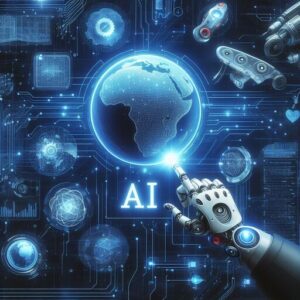
A.I. Generated Illustration
AI tools can greatly simplify the process of creating podcast episode artwork. Here are some AI tools that are highly recommended for this purpose:
Canva: Known for its user-friendly interface and vast library of templates, Canva also uses AI to suggest designs and layouts, making it a great tool for creating podcast artwork.
Bing’s Image Creator: This is another AI-powered tool that can help you design attractive and professional podcast covers.
Remember, the effectiveness of these tools can vary based on your specific needs and design preferences. It’s always a good idea to experiment with different tools to see which one works best for you.
We have a great collection of podcaster’s resources for you on PodCreations under the Podcaster Resources Tab
